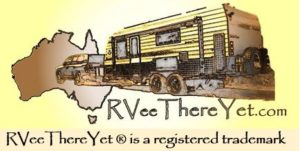Parrot BeBop Drone Review

For years now I have been fascinated with the concept doing some sort of aerial photography while we are on our tips. The thought of capturing images from the air of the beautiful places we visit would add an extra dimension to recording those memories and provide a truly unique perspective beyond simple ground based photos. I had toyed with the idea of attaching a small digital camera to a kite somehow but I could never quite figure out how to do that given the weight of the camera. I did manage to purchase a very small 2mp camera that was designed for such a purpose, but I never got around to buying a suitable kite for it. I also bought a simple radio controlled aeroplane that could have conceivably carried that small camera, but it crashed on its first flight and I never got it off the ground again.
Then drones and quad copters started to become more affordable and they were being fitted with gimbals for mounting digital cameras. I had looked at these but they were still quite expensive once you added the cost of both the drone and the camera.

While we were holidaying in the States, I came across the Parrot BeBop drone in an Apple store. This drone appealed to me as it seems designed to be very simple to operate, using an iPad or iPhone as the controller. It was fitted with a very good full HD video camera that had some extremely clever abilities. Best of all, the BeBop was selling for around $500 USD. Given we had to use our supply of US dollars before coming home, and the fact that I hadn’t bought myself anything expensive on the trip, we decided to get it. I can tell you now…I’m so glad we did.
The BeBop is instantly likable and user friendly. Because it uses an IOS or Android device as the controller, with the associated app, it is immediately intuitive and feels familiar. There are a few modes of operation but I have found the novice setting to do everything I need without getting myself or the drone into too much trouble.
The battery mounting is a bit silly. It doesn’t quite click into position but the Velcro strap seems to hold it in place without any issues. I believe this is now fixed on the new version of the BeBop drone.
The BeBop features an on board GPS so it is capable of really advanced stuff like return to home and pre-programmed flight plans, the later requiring an additional update to the control software. I’m yet to try this feature but from what I’ve seen so far, it is extremely sophisticated and capable of producing some very remarkable film footage.
The best feature of the BeBop is the camera. It’s a fixed camera with a super wide angle lens. It uses some very clever software to produce an image that is stable and without distortion. Using the screen you can direct where the lens is ‘pointing’. It can almost look straight down vertically, incredible given the camera is not moving at all. It’s all being done by the camera’s software.
An almost real time image of what the camera is looking at is displayed on the screen of your control device. In the case of the iPad, it’s a nice big display making it easy to see where the drone is pointing and what the camera is looking at. This comes in handy when you let the drone go so far away, you cannot determine where it’s facing.
Video footage is stored on the drone’s internal 8GB memory. This is not expandable but so far it has proved sufficient to hold about 20 minutes’ worth of video without any problems. At the end of each flight session, I download the video files to my iPad for later editing. If you’re looking for a very cool video editor, try iMovie. Its brilliant…!
The Parrot BeBop is quite durable too. I’ve crashed it a couple of times (as you can see in the video above), even digging one of the rotor blades into the mud and the drone was not damaged at all. I think it would take quite a crash to do it any real harm. In any case, spare parts are available online.
The Parrot BeBop has come in for some considerable criticism in the past because it was thought not to be completely ready for general sale. The battery mounting is evidence to support this. However I believe much of this is the result that it has opened the world of drone flight to the average person and, no matter how intuitive the control software is, flying a drone takes practice to get right. I took my first flights in an open park area and this proved to be a good place to get used to the BeeBop. But even here I managed to crash it a couple of times. If you intend to buy a drone, give yourself a chance to practice flying it in an open environment away from damaging obstacles and other people.
While on that subject, there are very strict rules about where and when you can fly a drone and I highly recommend new operators make themselves familiar with these rules particularly in built up areas and around aerodromes. The rules can be found by clicking here.
The other feature I really like is the Drone Academy. Its part of the FreeFlight 3 control software and it records every flight you take and includes flight data such as speed, altitude and battery consumption. You can also display your flight paths in 3D over online maps as well as see other Parrot owners’ flights near you. It’s fascinating and it helps you to become a better ‘pilot’ through knowing exactly what your drone was doing during the flight.
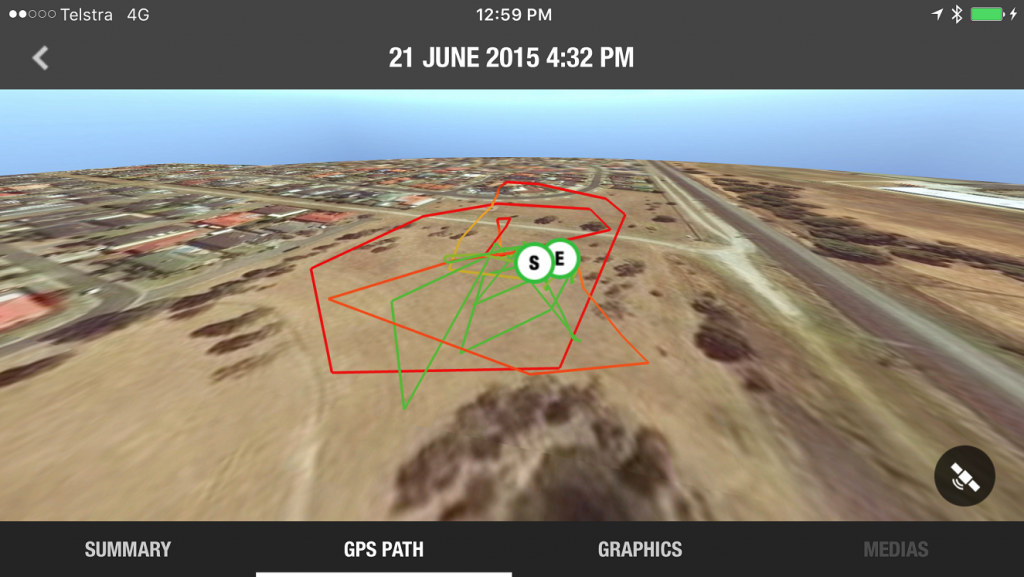
Couple of things to keep in mind. The BeBop is supplied with 2 batteries that give about 8 minutes of flight time each. Don’t leave these in your drone for too long as they will discharge to a point they cannot be recharged again. I found this out the hard way. Also, it uses WiFi as the transmission frequency and this has limited range. If you want to fly your drone over extended distances, you will need to purchase the optional controller.
All up, I really love my Parrot BeBop Drone. It’s very easy to fly, has a brilliant camera and isn’t very expensive to buy. It’s not perfect. The battery mounting is a tad annoying. But the quality of the footage it takes is so good, it really adds something very special to those digital holiday memories.