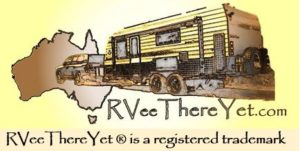July 28 Update – ScanGauge Installation and Review
Some time ago I purchased a ScanGauge II for the Crusier after reading about how useful they are especially when regularly towing big loads. It had been sitting on a shelf for some time and I finally managed to get some spare time to put it in.
For anyone not familiar with it, the ScanGauge is a fairly simple device that plugs into the car’s ODB-II diagnostic port and displays a range of information from the vehicle’s sensors as well as any error codes from the ECU. It can store these errors as well as clear them from the ECU. This makes the Scanguage an invaluable diagnostic tool for modern vehicles.

The Scanguage comes ready to plug in and use immediately albeit with some minor setup and configuration that is clearly explained in the excellent user manual. It is a quality product that feels well-made and fit for purpose. The connecting data cable has sufficient length to allow fitting the gauge itself in any convenient position. In fact there are 2 connection points, one on the right hand side and one in the rear of the gauge. Very handy indeed.
Many users like to mount the Scangauge on the steering column, in front of the dashboard. While this is a great position for reading the screen, I think it would be a bit awkward to access the controls. Also, on our Cruiser, the trim on the steering column is textured which most self-adhesive tapes and Velcro won’t stick to. So I chose to mount it under the air conditioner controls next to the tyre pressure monitoring system display. It looks neater there and is easily accessed. The surface there is smooth so the Velcro tabs will hold on securely. Yes, it does require a change of line of vision but I can live with that. I believe another option would be to mount it up near the rear view mirror. That is another good option but as we have a dash-cam there already, this was not an option for us.
In the images below, you can see where I routed the data cable. In the Cruiser this is dead easy as there is no requirement to remove panels or trim. This meant the installation took no longer than 10 minutes. Absolute easiest mod I’ve ever made to a car, ever…!


After plugging the data cable into the ODBII port, you simply turn the engine on and the unit powers up and you’re greeted with the menu screen. The various options are:
| Scan | Scan the ECU for error codes. |
| Trip | Access various trip computer readouts |
| Gauge | Display up to 4 user selectable readouts on the screen |
| More | Setup and other menus. |
Setting up the ScanGauge could not be easier. The menu is quite intuitive and with the assistance of the user manual, you can get up and running in no time. Note that you have to do a calibration of the fuel tank over 2 separate fills to obtain accurate data on fuel availability and use.
One of the options that needs to be set is the type of fuel. In the case of the 200 Series Diesel Cruiser, that’s Diesel A.
It may also me necessary to calibrate the speed readings. I did this with the aid of a GPS and found that it was pretty much spot on. If I ever have to fit larger tyres, it’s good to know I can make adjustments to this easily.
You will also need to program one of the X-Gauges (basically a user configurable data reading from one of the non-standard sensor outputs). On the Toyota Landcruiser, this is so you can monitor the Automatic Transmission Fluid Temperature. This is extremely useful for you to select the correct gear manually for any given situation while towing a big load such as a 3.5t caravan. By selecting the correct gear, the torque converter can lock up and lower transmission temperatures thus lessening the chance of damaging the transmission itself. The codes for the LandCruiser 200 Series Diesel are:
| TXD: | 07E121D9 |
| RXF: | 032100000000 |
| RXD: | 2808 |
| MTH: | 00010001FFD8 |
| NAM: | TFT |
I’m yet to explore the full potential of the Scangauge but early impressions are that it is a very worthwhile investment especially for caravanners who want to prolong the life of their tow vehicle. The user community is extensive and getting assistance and information about its use on specific vehicles is as easy as a Google search. Back up from ScanGuage is also impressive from all accounts.